Your Guide to Developing Super 8 Film with Rewind Photo LabUpdated 18 days ago

A Beginner’s Guide to Developing Super 8 Film
Don't be intimidated by motion film. Whether you've just shot your first cartridge or you're a seasoned pro, here is everything you need to know about getting your Super 8 film processed and scanned with Rewind Photo Lab.
→ View Motion Service Pricing Here
1. Check Your Film Stock
Before you send anything in, check the label on your cartridge. We process fresh ECN-2 (Colour Negative) and B&W (Black & White) motion picture film using genuine chemistry.
We accept the following fresh stocks:
- Kodak Vision3 50D (#7203)
- Kodak Vision3 200T (#7213)
- Kodak Vision3 250D (#7207)
- Kodak Vision3 500T (#7219)
- Kodak Double-X (#7222 B&W)
- Kodak Tri-X (#7266 B&W)
Our Motion Picture Film Processor
2. Choose Your Service
We offer two main ways to handle your film:
Option A: Develop + Scan (Most Popular)
The complete package. We process your film and scan it digitally so you can watch it on your phone, computer, or TV. You receive digital movie files, and we return the physical film reel to you.
Option B: Develop Only
Choose this if you have your own scanner. We process the film and return it to you on a 50ft reel, ready for you to scan yourself.
Note: You cannot view the movie with your eyes on a developed reel; it must be scanned first.
3. Select Your Digital File Type
If you choose Develop + Scan, we digitise your film using our Universal Mark-II 2.5K Scanner. You will need to choose which video format suits your needs:
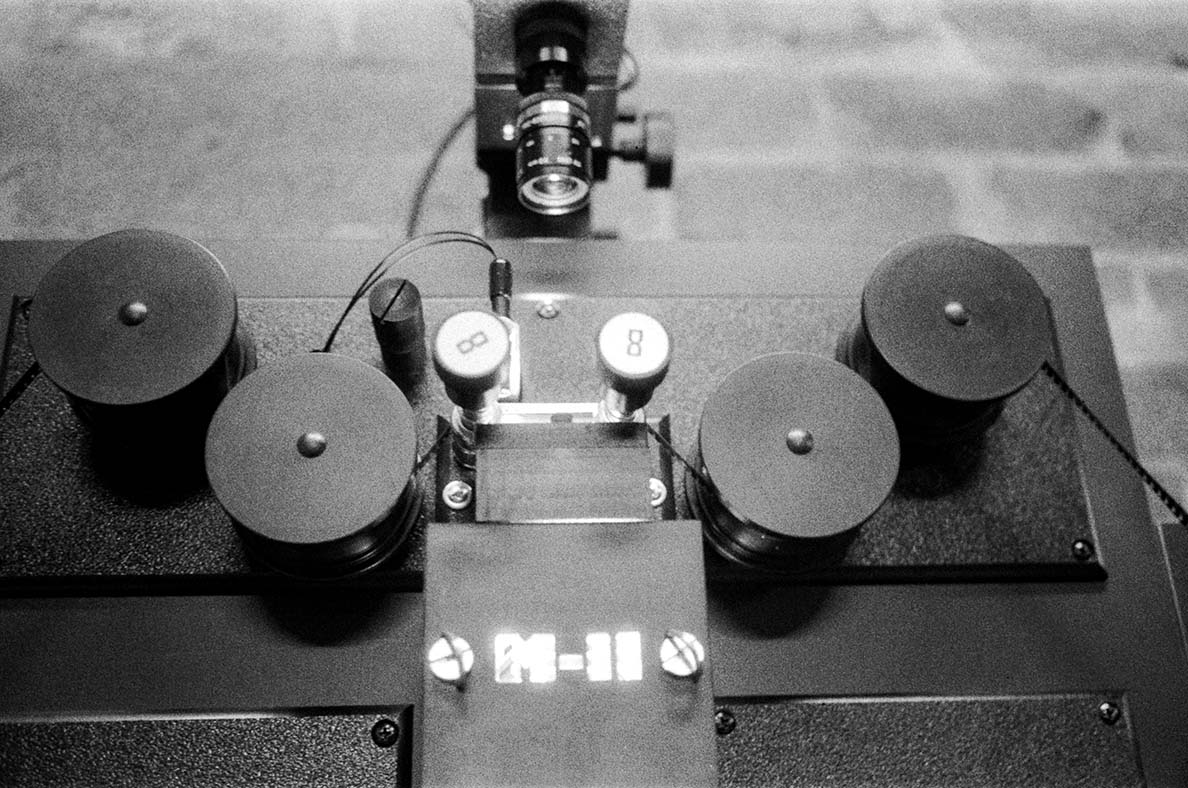
Our Universal Mark-II Scanner
- High Res MP4 (H.264) – Best for Beginners & Sharing
Small file size (~1.5GB per roll) that plays instantly on phones, computers, and Smart TVs. Perfect for sharing on Instagram, TikTok, or watching with family. - ProRes 422 HQ (.mov) – Best for Editors
Massive file size (~5GB per roll) that captures maximum data. These files are "flat" and designed to be color graded in professional editing software (like DaVinci Resolve or Premiere Pro).
Note: These files are very large and may not play smoothly on standard media players.
4. Getting Your Files (Delivery)
Once your film is scanned, how do you get the movie?
- Cloud Upload (Standard): We will email you a Google Drive link. You can download your files immediately.
Please note: We only keep files on our server for 7 days. - USB Drive: If you chose ProRes (or have a large order), the files might be too big for the cloud. You can supply your own USB drive when you drop off the film, or purchase one from us.
5. Ready to Start?
You can drop off your film at our Sydney or Wollongong stores, or mail it in from anywhere in Australia.
If mailing in, please download our order form below and include it in your package.